Both iOS & Android application require so many icons with different sizes.
And if you resize them with the normal way, it’ll take a lot of time.
So sad 😦
Today I would like to introduce some free utility applications or websites, where you can speed up that task.
1. App Icon Maker
App Icon Maker is an app icon maker that resizes app icon to all iOS and Android icon sizes. With App Icon Maker, you can import app icons to Xcode, Android Studio and Xamarin.
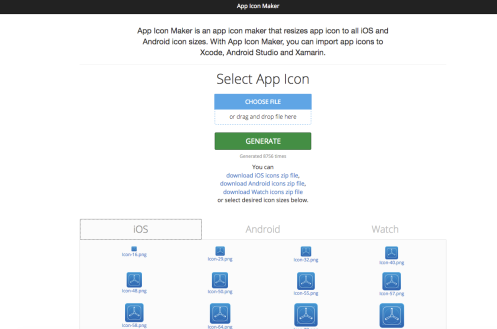
2. Asset Catalog Creator Free
Asset Catalog Creator takes any image and creates a full set of icons, splash screens or universal assets for you. Unlike other icon generators, batch resizers or scripts, these are produced in the latest Asset Catalog format, allowing you to drag just a single file into Xcode and have all the correctly sized and named icons identified, in the right place and ready to use.

3. Icon Generator
Select an image, click a button and wait. This website support both iOS and Android platform with multiple sizes.
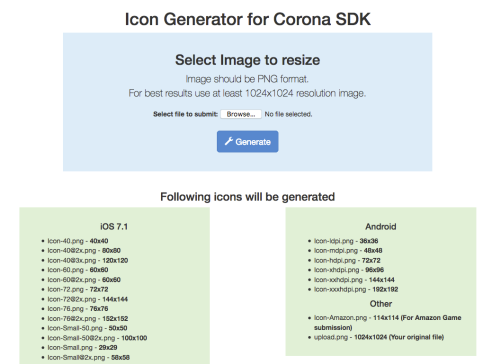
4. Apps in the Sky
This application can only run on Windows, not for Mac OS. It supports both iOS, Android, Windows Desktop & Windows Phone application.
![]()
5. Prepo
Prepare, share and preview App artwork and icons.
Drag and drop artwork for quick @3x and @2x to @1x conversion and preview Icon artwork in context. Prepo stores all your artwork into a project window ready for batch export or use QuickDrop for super fast @3x and @2x resizing.

6. App Icon Resizer (Chrome App)
App Icon resize app for mobile developers such as iOS/Android.
If you need to get multiple sizes of a single image file, this app would be the one you were looking for.
Set multiple size template and resize original icon to various size of icons all at once. Size template can be stored for later use. Save time for tedious resizing work
Happy coding !!!